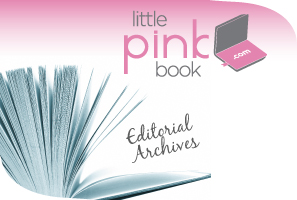
5 Ways to Manage 300 Emails a Day
For a small business owner, email can be a blessing or an irritant – or both.
When you’re receiving dozens if not hundreds of messages a day, while running things at work, where is the time to weed out phishing scams, follow up on leads and cater to the concerns of loyal customers?
Here’s how to manage an inundated inbox with some measure of sanity:
Learn your email system inside and out. Whether you’re using Gmail, Outlook or First Class, tutor yourself on the shortcuts.
Create and save automated messages. Different clients may regularly submit similar queries. If you find your email redundant, create a standard reply and save it. The next time a client asks you a question you’ve answered before, send a prewritten response.
Set up an account with automated responses. When saving canned responses and sending them off one-by-one isn’t enough, it may be more time-efficient and cost-effective to set up another email account, [email protected] for example, which only sends out automatic responses.
Direct and organize emails from different recipients. Want emails from a specific vendor all in one folder? Many mail systems allow you to direct and store your emails as they hit your inbox.
Update your address book. Add loyal customers, long-time vendors and other important contacts to your email address book. Doing so means their messages are less likely to end up in your spam folder, which also means less sifting on your end.
Bonus PINK Link: Allocate specific times for email management. Here’s how.
How do you tackle a full inbox?
By Christine Stoddard
Christine Stoddard is a writer and television producer in Washington, D.C. She owns the arts and communications firm, Quail Bell Press & Productions, LLC.
“More business is lost every year through neglect than through any other cause.” Rose Kennedy
Recommended
-
One Rx For Employee Community ...April 19th, 2023
-
Meet Miss Atilla, Founder And ...October 31st, 2022
-
The Business Of The Big Apple:...August 17th, 2021
-
CRM Software For BeginnersMarch 26th, 2021
-
Turning “Imagine” Into Act...March 17th, 2021















